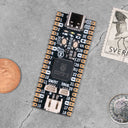Pico Display Pack 2.8"
by Pimoroni




An expanded 2.8" (320 x 240 pixel) IPS LCD display add on for Raspberry Pi Pico (and compatibles), with four buttons, an RGB LED and Qw/ST connectivity.
Pico Display 2.8" features a bold, credit-card sized 320 x 240 pixel LCD display with lush colours and great IPS viewing angles. We've surrounded the display with four tactile buttons and also added an RGB LED for use as an indicator or just for ambient rainbows. There's also a Qw/ST connector so you can connect up breakouts (or other I2C devices) easily using a Qw/ST cable.
Support for this display is baked into our custom build of MicroPython so it's super easy to draw text, shapes and images onto the screen with our homebrew graphics library PicoGraphics. ST7789 displays are widely supported so it should be possible to use it with other Raspberry Pi Pico compatible ecosystems too!
Features
- 2.8” IPS LCD screen (320 x 240 pixels)
- Driver IC: ST7789V
- Luminance: 250 cd/m2
- Active area: 43.2 x 57.5mm
- 4 x tactile buttons
- RGB LED (with cuttable traces for if you'd prefer to use these pins for something else)
- Qw/ST (Qwiic/STEMMA QT) connector for attaching breakouts
- Intriguing new SP/CE connector
- Pre-soldered socket headers for attaching to Pico
- Compatible with Raspberry Pi Pico / Pico 2 (and more*).
- Fully assembled
- No soldering required (as long as your Pico has header pins attached).
- C/C++ and MicroPython libraries
A Raspberry Pi Pico / Pico 2 is not included so make sure to grab one!
Your Pico will need to have pin headers soldered to it (with the pins pointing downwards) to attach to our add-on boards. You could pick up a pre-soldered Pico H if you don't want to solder on the headers yourself.
Getting started
The labels on the underside of Pico Display Pack 2.8" will show you which way round to plug it into your Pico - just match up the USB port with the markings on the board.
Downloading our custom MicroPython build is the easiest way to get started, as it includes all the libraries you'll need to use our add-ons. If you're new to the Pico ecosystem, check out our beginner friendly Learn Guide which will show you how to get to grips with pirate-brand MicroPython.
- Learn: Getting Started with Raspberry Pi Pico
- Download MicroPython for Pico & RP2040 boards
- Download MicroPython for Pico 2 & RP2350 boards
- MicroPython example code for Pico Display
- PicoGraphics function reference
MicroPython code written for the original Display Pack can be easily converted to run on Display Pack 2.8 by changing DISPLAY_PICO_DISPLAY to DISPLAY_PICO_DISPLAY_2. Note that the RGB LED is hooked up to different pins on 2.8" (26, 27 and 28) so you may need to adjust for this in your code.
Display Pack 2.8 also works very nicely with CircuitPython and Adafruit's DisplayIO library - look for the Display Pack 2.0 ST7789 example in the library bundle to get started.
Resources
Notes
- Dimensions: approx 73mm x 47mm x 9.5mm (L x W x H, includes display and headers)
- Screen usable area: 57.5mm x 43.2mm (L x W)
- Pico Display 2.8" won't work at all with Pico Decker, (the connectors on the underside get in the way of the pin headers). It will (just!) fit alongside a Pico that's plugged into a Pico Omnibus, but be careful when you're plugging/unplugging it.
- * Pico Display will also work with other Pico-shaped, pin-compatible boards, such as:
About Raspberry Pi Pico
Raspberry Pi Pico is a flexible, low cost microcontroller development board from the folks at Raspberry Pi, based on their very own chip - the RP2040. It's easily programmable over USB with C/C++ or MicroPython, and ideal for using in all sorts of physical computing projects, devices and inventions - we're so excited to see what you make with it!
We've called our Pico-sized add-ons packs, as they're designed to attach to the back of your Pico as if it were wearing a very stylish back pack (or a miniature jet pack, if you prefer). We've also got Pico bases (larger add-on boards with a space to mount your Pico on top) and some other boards that let you do interesting hackerly things like using multiple packs at once - click here to view them all!
-
Pico Display Pack 2.8"
PIM715Out of stock£15.75
Add a Pico (or compatible) board
Don't forget the headers!
-
 Raspberry Pi Pico 2+ £4.00
Raspberry Pi Pico 2+ £4.00 -
 Raspberry Pi Pico 2 W+ £5.50
Raspberry Pi Pico 2 W+ £5.50 -
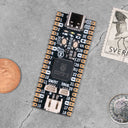 Pimoroni Pico LiPo 2+ £12.50
Pimoroni Pico LiPo 2+ £12.50 -
 Pico Header Pack+ £1.50
Pico Header Pack+ £1.50
Add 4G connectivity to your project
Wide coverage
-
 Clipper LTE 4G Breakout (SP/CE)+ £16.25
Clipper LTE 4G Breakout (SP/CE)+ £16.25
Shop with confidence – we've been serving the hobbyist electronics, Maker, and retro gaming communities since 2012.
- Satisfaction or refund guarantee
- Worldwide shipping via mail or courier
- 57,000+ customer reviews
- Secure website and payments