Badger 2040 W (Pico W Aboard)
by Pimoroni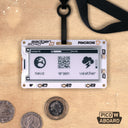


A programmable badge with fast updating E Ink® display and wireless connectivity, powered by Raspberry Pi Pico W.
Badger 2040 W is a maker-friendly all-in-one badge wearable, designed for efficient identification of humans and other lifeforms. It's great for powering by battery, as it can go into an ultra low power sleep mode when the screen's not being refreshed. And because it's a handy microcontroller with built in screen that can fit right in your pocket, we bet you could use it for a bunch of other cool experimental projects too.
On the front, you'll find the black and white 2.9" e-paper screen, a selection of buttons to poke at and a slot to clip it onto a lanyard. On the back, there's a battery connector, a reset button and a Qw/ST connector for plugging in Qwiic or STEMMA QT breakouts. And now that it's got a Raspberry Pi Pico W Aboard it can communicate wirelessly with other devices and retrieve tasty data from the internet, hoorah!
Here are some things you could do:
🕵️♀️ Switch between images, pronouns or secret identities at the push of a button.
🌡 Make yourself into a mobile weather station or air quality monitor (by adding a sensor breakout).
🕸 Retrieve news, bus timetables, pollen counts, tide tables or other vital information from online APIs.
Want to show your Badger W the world? We've put together a convenient Badger W + Accessory Kit which contains an AAA battery pack, a lanyard and everything else that's needed to take Badger on the go. Alternatively, for a lightweight rechargeable option, you could power it with a Galleon LiPo battery.
What's new for Badger W
We've made a bunch of improvements to the OG Badger (in addition to the 2.4GHz wireless connectivity).
- Inspired by our other Pico W Aboard products we've added an onboard RTC (Real Time Clock) so that Badger W can keep track of the time whilst it's asleep, and means it can wake up on a timer, as well as on a button press.
- Our C++/MicroPython software libraries for Badger W now use our in-house tiny graphics library, PicoGraphics. This means it's much easier to get images onto your Badger and code is simple to port between different Pimoroni displays.
- All the pre-loaded MicroPython BadgerOS examples now show up properly on Badger W's filesystem so you can tinker with them easily - great for figuring out how things work! We've added a few new examples to BadgerOS that do wireless stuff.
Pico W x E Ink®
We're big fans of electronic paper at Pirate HQ - it makes for a lovely, crisp, high contrast display that's nice and readable and it doesn't squirt unnecessary blue light into your environs like LCDs do. It's also ultra low power (EPD displays only consume power while they're refreshing), and the images on the display stick around for a really long time whilst the display is unpowered.
Using a Raspberry Pico W means we can drive the hardware in fun, experimental, low level ways. We've written custom drivers for the EPD display that prioritise low power consumption whilst enabling lightning fast refresh rates.
Features
- 2.9" black and white E Ink® display (296 x 128 pixels)
- Ultra wide viewing angles
- Ultra low power consumption
- Dot pitch - 0.227 x 0.226 mm
- Raspberry Pi Pico W Aboard
- Dual Arm Cortex M0+ running at up to 133Mhz with 264kB of SRAM
- 2MB of QSPI flash supporting XiP
- Powered and programmable by USB micro-B
- 2.4GHz wireless
- Five front user buttons
- Reset button
- White LED
- JST-PH connector for attaching a battery (input range 2.7V - 5.5V)
- Qw/ST (Qwiic/STEMMA QT) connector
- Dedicated RTC chip (PCF85063A) for deep sleep / wake *
- Fully-assembled (no soldering required)
- Schematic
- Dimensional drawing
-
C++/MicroPython libraries
Badger W + Accessory Kit includes
- Badger 2040 W
- 2 x AAA battery holder
- 2 x AAA batteries
- Velcro square
- Black lanyard (made from recycled plastic bottles!)
- USB-A to USB micro-B cable
Software
Our C++/MicroPython libraries include support for the Badger W display. You'll get best performance using C++, but if you're a beginner we'd recommend using our batteries included MicroPython build for ease of getting started.
You can draw on the screen using our lightweight PicoGraphics library, which includes functions for displaying text, shapes and images (plus individual pixels of course), and we've provided some examples to get you started.
Badger W ships pre-loaded with MicroPython and our BadgerOS suite of examples. To enable Badger W to connect to the internet, you'll need to edit WIFI_CONFIG.py using Thonny and add your Wi-Fi details. To return to the launcher from an example, hold down the A and C buttons at the same time.
MicroPython
-
(Learn) Getting Started with Badger 2040 (and W)
- (Readme) Installation instructions
- Download Badger flavoured MicroPython (with Badger OS examples)
- Badger 2040 function reference
- PicoGraphics function reference
C/C++
Connecting Breakouts
The Qw/ST connector on Badger W makes it super easy to connect up Qwiic or STEMMA QT breakouts. If your breakout has a QW/ST connector on board, you can plug it straight in with a JST-SH to JST-SH cable.
Breakout Garden breakouts that don't have a Qw/ST connector can be connected using a JST-SH to JST-SH cable plus a Qw/ST to Breakout Garden adaptor. Want to use >2 breakouts at the same time? Try this adaptor!
- List of breakouts currently compatible with our C++/MicroPython build.
Notes
- Measurements: 85.6mm x 48.7mm x 10mm (L x W x H, including connectors). The mounting holes are M2.5 and 3.0mm in from each edge. The corner radius is 3mm.
- Badger W is fairly accommodating about input voltage (2.7V - 5.5V), so it's possible to use a variety of different batteries and battery packs. A 2x AAA battery pack fits behind Badger W nicely (double/triple AA and AAA battery packs will also work though). If you're using rechargeable (NiMH) batteries , we'd recommend using a 3x AAA battery pack.
- Alternatively, you can plug a LiPo/LiIon battery into the battery connector, with the following caveats. Please only consider this if the person wearing the badge is an adult and knows what they're doing with LiPos!
- A solid enclosure or backplate to protect the battery from damage whilst being worn is a very good idea (or you could use one of our Galleon hard case LiPo batteries).
- There's no battery protection included on Badger W, so you should only use it with LiPo batteries that include internal protection (all ours do).
- Badger W doesn't have battery charging circuitry onboard (this is so it's safe to use with either alkaline or LiPo batteries). You'll need an external LiPo charger to charge the battery (like a LiPo Amigo).
- * Badger W's onboard RTC (Real Time Clock) means it can go into a super deep sleep mode that only draws about 20uA of power, turning off the power that drives the Pico W and the display completely. It can be woken back up by the RTC or the front buttons. You can also read the RTC to keep track of the time and date, of course!
About Pico W Aboard
Our new Pico W Aboard products come with a built in Raspberry Pi Pico W. This means you get all the advantages of a RP2040 microcontroller - a speedy fast dual-core ARM processor, a dynamic, growing ecosystem and a choice of different programming methods to experiment with. Most excitingly though, Pico W has wireless connectivity, so your Pico/RP2040 devices can communicate with each other, and the internet! 🌍
We no longer stock this product
It's sad to say goodbye but sometimes we have to retire products to make way for new things.
Need a large quantity or a customised version? We may be able to help! Contact wholesale@pimoroni.com to discuss a custom build.
Check out these products that may be a suitable alternative:
-
 Badgeware Badger – A smart interactive badge with four-level greyscale 2.7" E-Paper display, powered by Raspberry Pi RP2350.
Badgeware Badger – A smart interactive badge with four-level greyscale 2.7" E-Paper display, powered by Raspberry Pi RP2350.
Shop with confidence – we've been serving the hobbyist electronics, Maker, and retro gaming communities since 2012.
- Satisfaction or refund guarantee
- Worldwide shipping via mail or courier
- 57,000+ customer reviews
- Secure website and payments


