Picade MAX
by Pimoroni




A deluxe one or two-player desktop/bartop arcade cabinet that you build yourself, sporting a gorgeous 19" IPS screen and loads of space for customisation.
We've had a lot of requests to make a bigger, more versatile, 2 player version of our Picade and after a lot of work (and plenty of helpful feedback from our beta testers) we're very excited to share its final form.
Here are some of our favourite features:
-
Glorious 19" Screen
Selected for its 5:4 aspect ratio (1280x1024 pixels) which is perfect for retro gaming. This IPS panel has vibrant colours and remains clearly visible from any viewing angle. -
Arcade Joysticks + Low-Profile Buttons
Connected up via a new standalone RP2040 powered Picade Max USB Controller board. The dedicated microcontroller lets Picade read lots of inputs accurately with super low latency! -
High Quality Stereo Audio with Volume Control
Built-in speakers powered by a custom RP2040-based USB stereo 3W per channel sound card. A tactile rotary encoder allows you to adjust the volume at any time, no more fiddling with it in software! -
1 & 🔴 2 Player Control Surfaces
For the first time on Picade you can deck out your unit with either a one or two player layout. Both are included! -
Black Powder Coated Cabinet
Sturdy 6mm MDF with a hardwearing powder-coated finish gives a premium feel, while retaining family-friendly proportions that don't take over the room. Stronk, not Chonk. -
Vibrant Artwork
A galactic red vs blue theme is provided for the marquee and console panels. Alternatively, see below for details on how to design your own!
Made for Raspberry Pi 5 ❤️
Picade Max sports a trio of custom-designed, dedicated, boards that augment your Raspberry Pi 5 by providing the power, audio, and control handling features.
-
Picade MAX Power HAT - provides plenty of power to your Raspberry Pi 5 and the included display. Just plug in the 12V power supply and the electrons will start shifting. Also includes support for the illuminated soft power button which will gracefully shutdown your Raspberry Pi when turning off Picade.
- Powers your Raspberry Pi 5 and the display
- Input: 12V (PSU supplied)
-
Picade MAX USB Controller Board - handles all of the button and joystick inputs (up to 24 of them!) and reports them back to your Raspberry Pi as if they had come from a regular keyboard or gamepad. This should make it easy to configure with many popular emulators.
- Push fit DuPont connectors for buttons and joysticks
- 2x 4-way joystick inputs (including analog) + up to 30(!) arcade buttons
- Connects via USB-C
- Powered by RP2040 (firmware on GitHub)
-
Picade MAX USB Audio Board - dual-channel 3W amplification with an onboard RP2040 acting as a USB soundcard. The connected rotary encoder gives precise volume control.
- 2 x screw terminals to attach speakers
- I2S audio DAC with 3W amplifier (stereo)
- Volume control via separate encoder board
- Connects via USB-C
- Powered by RP2040 (firmware on GitHub)
Picade MAX is so much more than just a snazzy looking cabinet and a screen!
PICO-8 Fantasy Console License Included!
PICO-8 is a fantasy console for making, sharing and playing tiny games and other computer programs. It feels like a regular console, but runs on Windows / Mac / Linux. When you turn it on, the machine greets you with a command line, a suite of cartridge creation tools, and an online cartridge browser called SPLORE.
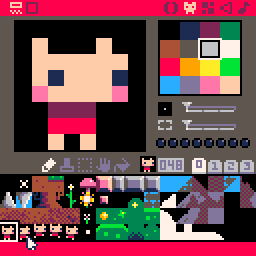
It's a whole lot of fun and there are thousands of games, demos, experiments, and creations already out there for you to try - it's the perfect gateway experience to start dabbling in game development!
Included with your Picade Max is a free license key for PICO-8 worth $14.99!
Choose Your Own Adventure Emulator
There are a wide range of emulators supported on Raspberry Pi. The Picade MAX electronics have been designed to behave like a standard game controller which means mapping controls should be straightforward no matter which emulator you prefer to use.
Here at Pimoroni we've been enjoying using Recalbox which provides comprehensive emulation of over 100 different consoles, handhelds, and computers - phew!
Picade MAX Kit Includes
Picade Max comes in kit form and you'll need to build it yourself when it arrives. The build process takes between 2 and 4 hours depending on how ready your caffeine supply and how deft your fingers are.
You need to supply a Raspberry Pi 5 and microSD card. The only tools necessary are a couple of basic screwdrivers.
Assembly instructions are available online.
Contents:
- Black, powder-coated, pre-cut MDF panels
- Two console options with artwork (one or two player layout)
- 2 x joystick with black ball top and push-fit arcade buttons
- 2 x 3" speaker (5W, 4Ω)
- Volume control dial and illuminated power button
- 19" 1280 x 1024 IPS panel with HDMI driver board
- External screen controls keypad
- Picade MAX Power HAT
- Picade MAX USB Controller Board
- Picade MAX USB Audio Board
- 12V power supply
- All necessary cables and adaptors
- Grippy rubber feet + fixings
Assembled dimensions: 51cm x 44cm x 39cm - perfect for a counter top or desk!
Notes and Secret Features
We've done our best to make the Picade MAX cabinet as hackable / customisable as possible! Note that some of these serving suggestions are minimally documented and should be deemed 'experimental', 'YMMV' and 'here be dragons' - but we'd love to hear about it if you try them out.
- An alternate diffuser piece with mounting holes and standoffs is included for if you want go totally extra and add a Galactic Unicorn LED matrix as your marquee 🦄 (Unicorn is not included)
- There's a selection of extra mounting holes in the base, for if you want to install a mini PC/ITX (and power supply) instead of a Raspberry Pi.
- We've added mounting holes in the back panel for adding a large (200mm) rear mounted fan.
- Picade MAX Power HAT, USB Controller and USB Audio boards all have Qw/ST connectors for if you want to add sensors or other I2C... things. There's also some spare ADC pins available on the USB Controller board.
- Picade MAX USB Controller board also has a connector for if you want to be double extra and add Plasma illuminated buttons (Plasma buttons are not included)
- Want to make your own custom artwork for your Picade Max? Click here to download a PDF template for the printed pieces.
- Picade MAX is designed for use with Raspberry Pi 5, but it will work just fine with any version of Pi with a 40 pin header.
- Picade MAX is compatible with our very popular NVMe Base for Raspberry Pi 5 meaning that you can even have an M.2 NVMe SSD powering your most epic arcade build - that's gonna be real fast! ⚡
-
Picade MAX
PIM708£412.50
Complete Your Setup
You'll need a Raspberry Pi 5 for your host, a microSD card, and we also recommend the Active Cooler!
-
 Raspberry Pi 5+ £56.00
Raspberry Pi 5+ £56.00 -
 Raspberry Pi 5 Official Active Cooler+ £3.75
Raspberry Pi 5 Official Active Cooler+ £3.75 -
 Raspberry Pi 5 Official microSD Card (pre-installed)+ £8.00
Raspberry Pi 5 Official microSD Card (pre-installed)+ £8.00 -
 NVMe Base for Raspberry Pi 5+ £11.25
NVMe Base for Raspberry Pi 5+ £11.25
Shop with confidence – we've been serving the hobbyist electronics, Maker, and retro gaming communities since 2012.
- Satisfaction or refund guarantee
- Worldwide shipping via mail or courier
- 57,000+ customer reviews
- Secure website and payments




