FeatherS3[D] ESP32-S3 Dev Board with Dual Antenna
by Unexpected Maker![An image of FeatherS3[D] ESP32-S3 Dev Board with Dual Antenna](http://shop.pimoroni.com/cdn/shop/files/FeatherS3_D__Product_128x128_crop_center.jpg?v=1753284149)
![An image of FeatherS3[D] ESP32-S3 Dev Board with Dual Antenna An image of FeatherS3[D] ESP32-S3 Dev Board with Dual Antenna](http://shop.pimoroni.com/cdn/shop/files/FeatherS3_D__Product_32x32_crop_center.jpg?v=1753284149)
![An image of FeatherS3[D] ESP32-S3 Dev Board with Dual Antenna An image of FeatherS3[D] ESP32-S3 Dev Board with Dual Antenna](http://shop.pimoroni.com/cdn/shop/files/FeatherS3_D__Features_32x32_crop_center.png?v=1753284255)
![An image of FeatherS3[D] ESP32-S3 Dev Board with Dual Antenna An image of FeatherS3[D] ESP32-S3 Dev Board with Dual Antenna](http://shop.pimoroni.com/cdn/shop/files/FeatherS3_D__Pinout_32x32_crop_center.png?v=1753284257)
FeatherS3[D] is the NEW, ultimate ESP32-S3 based Feather board.
It offers a powerhouse of features in the super popular Feather format, offering a huge ecosystem of add-on boards, modules, and FeatherWings!
FeatherS3[D] combines the previous FeatherS3 and FeatherS3 uFL boards into a single board, giving you more options and no need to pick one or the other. It also replaces the VBAT ADC sense pin with an I2C battery fuel gauge.
FeatherS3[D] has full drop-in compatibility with the previous FeatherS3 versions, though Unexpected Maker did need to move a few things around to fit everything in and still allow for a solid, well-tuned RF layout.
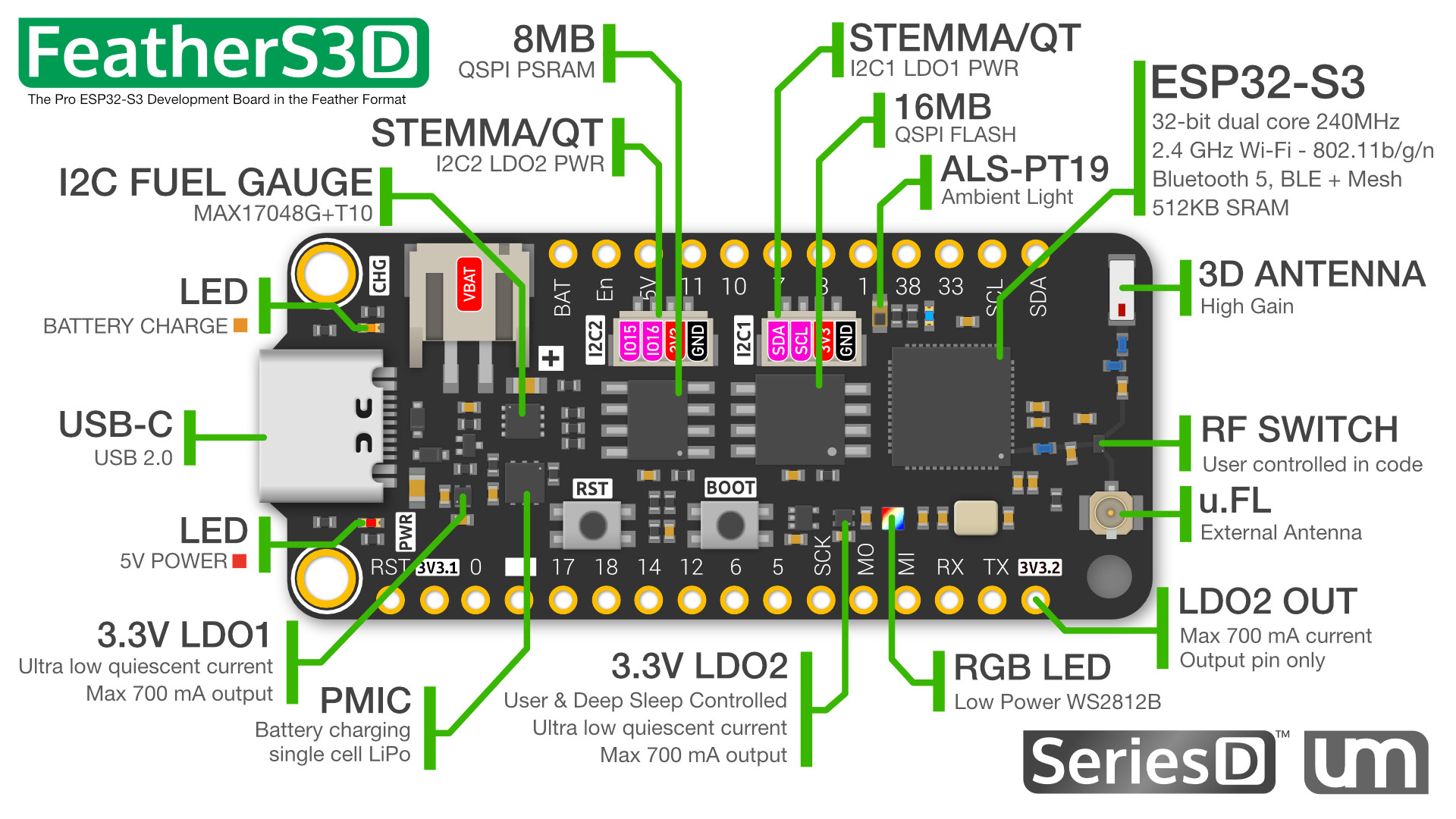
Features
- Dual 32bit Xtensa LX7 cores @ up to 240Mhz
- RISC-V Ultra Low Power Co-processor
- 2.4GHz Wifi - 802.11b/g/n
- Bluetooth LE 5 + Mesh
- 16MB QSPI Flash
- 8MB of extra QSPI PSRAM
- 2x 700mA 3.3V LDO Regulators
- LDO2 is user controlled & auto-shuts down in deep-sleep
- Low power RGB LED
- ULTRA LOW Deep Sleep Current
- USB-C Connector with back-feed protection
- Native USB + USB Serial JTAG
- LiPo Battery Charging + JST PH connector
- NEW I2C Battery Fuel Gauge
- 5V Sense Pins
- NEW 3D High Gain Antenna AND u.FL connector
- 2x STEMMA QT connectors, 1 on LDO1 and 1 on LDO2
- 21x GPIO including castellated headers
- Feather Format compatibility
- Board Dimensions - 52.3mm x 22.9mm
- Max Thickness - 6.6mm at JST PH battery connector
NEW! Two antenna options on the one board!
FeatherS3[D] now includes an onboard antenna and a u.FL connector for an external antenna on the same board, and you can switch which antenna to use via the RF switch on the fly from inside your code!
The onboard antenna is selected by default, so you never need to worry about the RF switch being in a bad state, or the ESP32-S3 getting damaged if you forget to plug in an external antenna.
2x 3.3V Regulators? Really?
Yup! The first one is for the general operation of the board and the ESP32-S3, PSRAM and Flash.
The second LDO is for you to use to connect external 3V3 modules, sensors and peripherals, and it has programmable EN control tied to IO39 + it’s connected to the deep sleep capabilities of the ESP32-S3, so if the ESP32-S3 goes into deep sleep, the 2nd LDO is automatically shut down for you! LDO2 also powers the onboard RGB LED.
Both regulators are ultra low noise and have ultra low quiescent current, and both support a maximum of 700mA output.
2x STEMMA QT connectors?
Yes! Each STEMMA/QT connector has unique IO, allowing you to instantiate two different I2C buses, or use the one labelled I2C1 for I2C (as that is already connected to the I2C fuel gauge) and use the one labelled I2C2 as an easy-to-connect UART or something else.
I2C1 is powered from the main LDO, which means it will stay powered up even when the ESP32-S3 chip is put into deep sleep. I2C2 is powered from LDO2, which will automatically shut down if the ESP32-S3 chip is put into deep sleep, so you get the best of both worlds as options for connecting your external peripherals.
Pinout
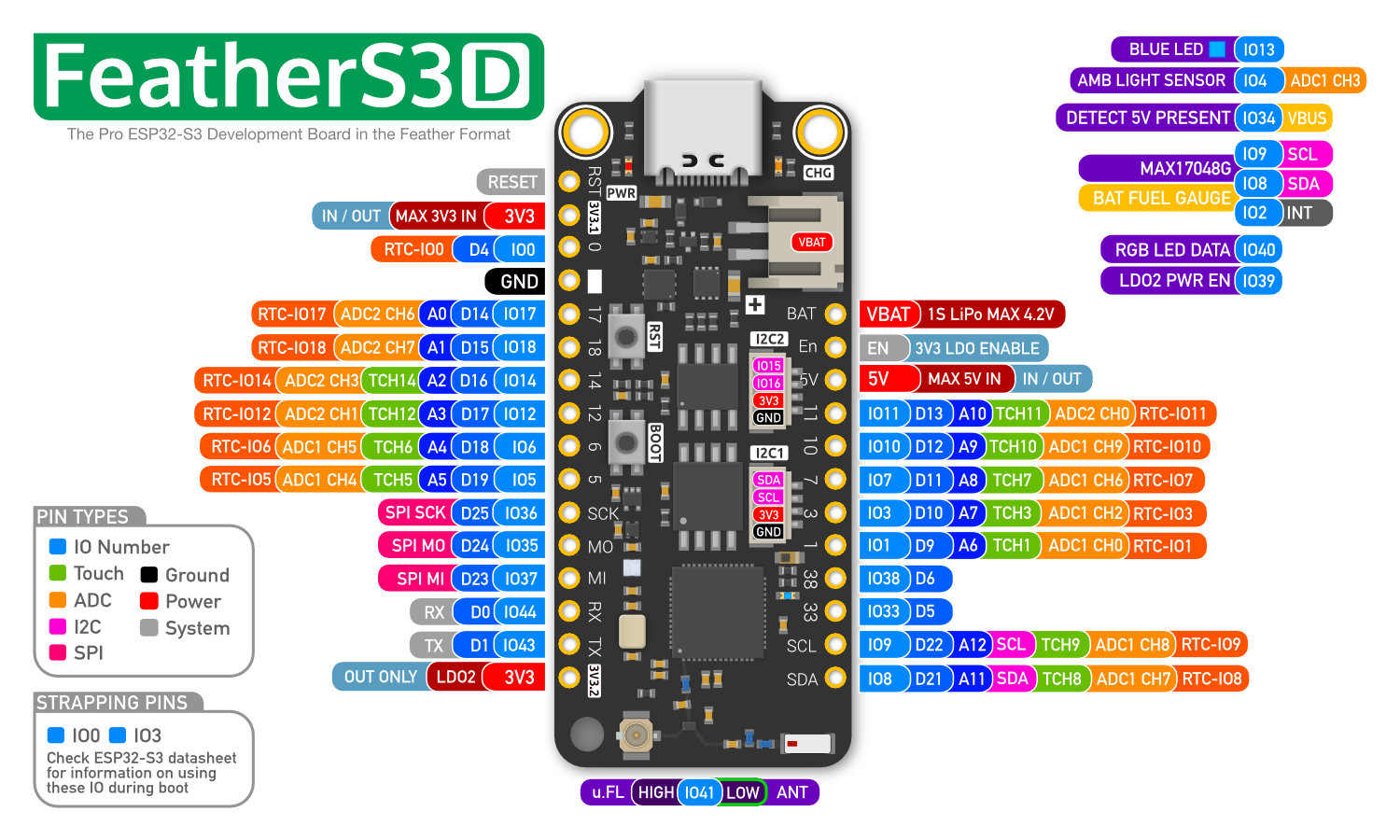
Platforms
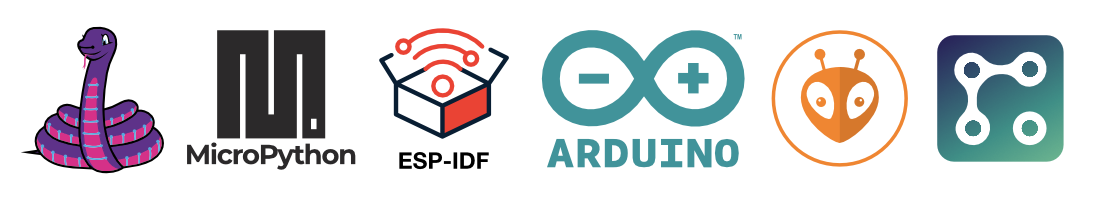
Unexpected Maker ESP32-S3 boards ship with CircuitPython pre-installed!
Please check out the new PLATFORMS area of the Getting Started guide to find out all about developing for your new board in a range of different languages.
Resources
Check out the FeatherS3[D] page for schematics, dimensions, 3D models and more!
-
FeatherS3[D] ESP32-S3 Dev Board with Dual Antenna
FS3D-01Out of stock£16.50
Shop with confidence – we've been serving the hobbyist electronics, Maker, and retro gaming communities since 2012.
- Satisfaction or refund guarantee
- Worldwide shipping via mail or courier
- 57,000+ customer reviews
- Secure website and payments
