Raspberry Pi Keyboard
by Raspberry Pi

A slick and sturdy keyboard with built-in 3-port USB hub (to free up the USB ports on your Pi). It's the perfect keyboard for your Raspberry Pi!
Overview
Our official keyboard includes three host USB ports for connecting external devices, such as USB mice, USB drives, and other USB-controlled devices.
The product’s micro USB port is for connection to the Raspberry Pi. Via the USB hub built into the keyboard, the Raspberry Pi controls, and provides power to, the three USB Type A ports
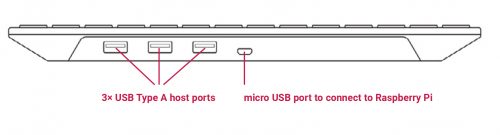
Connection diagram
This is the configuration we recommend for using your Raspberry Pi, official keyboard and hub, and official mouse together. The hub on the keyboard ensures easy access to USB drives, and the mouse’s cable is tidy, while being long enough to allow you to use the mouse left- or right-handed.
Note: It is important that the power supply is connected to the Raspberry Pi and the keyboard is connected to the Raspberry Pi. If the power supply were connected to the keyboard, with the Raspberry Pi powered via the keyboard, then the keyboard would not operate correctly.
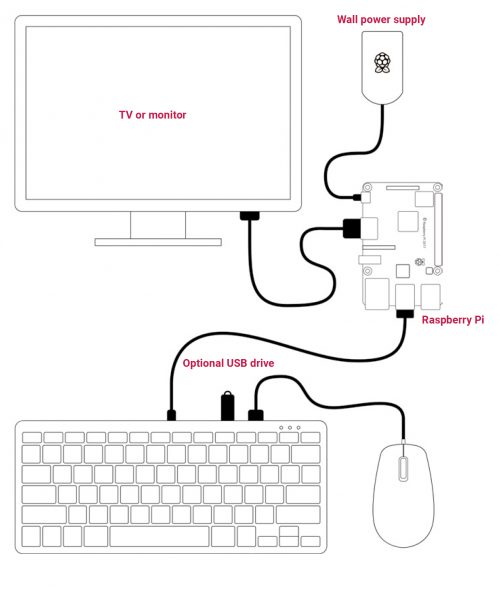
Download our guide to using the Raspberry Pi keyboard and hub
Specifications
The official Raspberry Pi keyboard and hub is a standard 79-key (78-key US) keyboard that includes an additional three USB 2.0 type A ports to power other peripherals. The keyboard is available in different language/country options.
- 79-key keyboard (78-key keyboard for US model)
- Three USB 2.0 type A ports for powering other peripherals
- Automatic keyboard language detection
- USB type- A to micro USB type B cable included for connection to compatible computer
- Ergonomic design for comfortable use
- Compatible with all Raspberry Pi products
Layout templates:
-
United Kingdom / Red/White
SC0166£13.50 -
United Kingdom / Black/Grey
SC0196£13.50 -
Norwegian / Red/White
SC0350Out of stock£13.50 -
Norwegian / Black/Grey
SC0360Out of stock£13.50 -
United States / Red/White
SC0167Out of stock£13.50 -
United States / Black/Grey
SC0197Out of stock£13.50 -
Portuguese / Red/White
SC0353Out of stock£13.50 -
Portuguese / Black/Grey
SC0363Out of stock£13.50 -
Danish / Red/White
SC0351Out of stock£13.50 -
Danish / Black/Grey
SC0361Out of stock£13.50 -
Swedish / Red/White
SC0352Out of stock£13.50 -
Swedish / Black/Grey
SC0362Out of stock£13.50 -
French / Red/White
SC0169Out of stock£13.50 -
French / Black/Grey
SC0199Out of stock£13.50 -
Spanish / Red/White
SC0171Out of stock£13.50 -
Spanish / Black/Grey
SC0201Out of stock£13.50 -
German / Red/White
SC0168Out of stock£13.50 -
German / Black/Grey
SC0198Out of stock£13.50 -
Italian / Red/White
SC0170Out of stock£13.50 -
Italian / Black/Grey
SC0200Out of stock£13.50 -
Japanese / Red/White
SC0354Out of stock£13.50 -
Japanese / Black/Grey
SC0364Out of stock£13.50
Matching mouse
Grab the matching mouse to go with it
-
 Raspberry Pi Mouse+ £6.25
Raspberry Pi Mouse+ £6.25
Shop with confidence – we've been serving the hobbyist electronics, Maker, and retro gaming communities since 2012.
- Satisfaction or refund guarantee
- Worldwide shipping via mail or courier
- 57,000+ customer reviews
- Approved Raspberry Pi Reseller
- Secure website and payments

