micro:bit v2
by micro:bit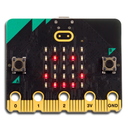



micro:bit v2 is a brand new, super-charged version of the popular pocket-sized codeable computer, brought bang up to date with a microphone, speaker and upgraded processing capabilities.
Widely used in schools, libraries and code clubs, micro:bits are sturdy and easy to program, with built-in Bluetooth for comms and loads of onboard sensors to experiment with. Lots of learning materials are available - check out our edu site or the MakeCode site for some ideas of what's possible!
microbit: v2 has over four times the processing power and eight times as much RAM as the original micro:bit! As well the new onboard speaker and microphone, v2 also has an extra touch sensitive button and an edge connector that's redesigned to work better with crocodile clips. micro:bit v2 should be compatible with most existing micro:bit add-on boards and accessories (though there are a few exceptions - check the shop page of the add-on in question to be sure).
Features
- Upgraded processor (nRF52833)
- 64MHz Arm Cortex-M4 + FPU (over 4 times faster!)
- 512KB Flash storage on board
- 128KB RAM
- MEMS Microphone with LED indicator and on-board speaker
- 5x5 LED matrix display
- Touch sensitive logo "button"
- Accelerometer/compass
- Light and temperature sensors
- Sleep/off mode for batteries powered projects (w/ LED indicator)
- Up to 200mA of current for external accessories
- Bluetooth 5.0 radio allowing micro:bits to talk to each other
- Notched edge connector (easier to connect things like crocodile clips and conductive thread)
- Dimensions: 52mm x 42mm x 11.7mm
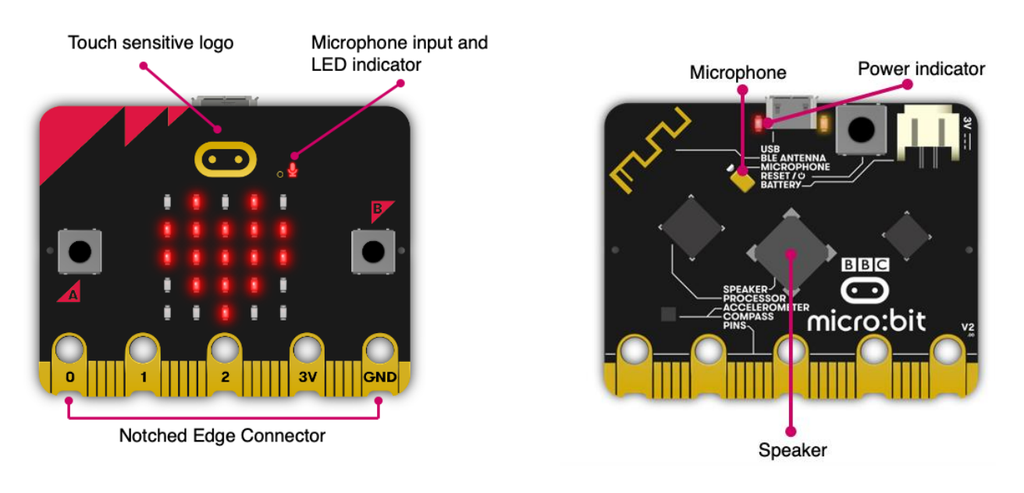
How does the BBC micro:bit work?
It's programmed with beginner friendly, drag and drop interface MakeCode with the option to progress into MicroPython later on, opening up even more programming possibilities!
It's packed with inputs, outputs, sensors and radio communication features that can be combined into and endless variety of projects.
Inputs and outputs: An important part of any computer system. As a very small computer, the BBC micro:bit has plenty of inputs and outputs to learn about and use.
LEDs: An LED, or light-emitting diode is an output device that gives off light. Your BBC micro:bit has a display of 25 LEDs for you to program.
Buttons: A very common input device. Your micro:bit has two "clicky" buttons and a touch sensitive button you can program, and a reset button.
Radio: A way of sending and receiving messages and BBC micro:bits can use radio waves to communicate with each other.
Accelerometer: A motion sensor that measures movement. The accelerometer in your BBC micro:bit detects when you tilt it left to right, backwards and forwards and up and down.
Compass: An input sensor that detects magnetic fields. Your BBC micro:bit has an inbuilt compass that can detect the direction in which it is facing.
Light sensor: An input device that measures light levels. Your BBC micro:bit uses the LEDs to sense the levels of light and lets you program your micro:bit as a light sensor.
Temperature sensor: An input device that measures temperature. Your BBC micro:bit has a temperature sensor inside the processor which can give you an approximation of the air temperature.
Pins: On the bottom edge of your BBC micro:bit there are 25 gold strips, called pins. These pins allow you to really get creative. You can create circuits, connect external things like buzzers and motors and make your own fun projects.
Sound: Your BBC micro:bit can be programmed to make a wide variety of sounds - from single notes, tones and beats to your own musical compositions.
Requires:
- microB USB Cable for programming
- Computer/laptop with Internet access
-
micro:bit v2
MBIT0007Out of stock£13.75
micro:bit accessories
Batteries, cables, and other handy accessories
-
micro:bit accessories kit+ £3.50
-
 Kitronik Smart Greenhouse Kit for the BBC micro:bit+ £37.00
Kitronik Smart Greenhouse Kit for the BBC micro:bit+ £37.00
Shop with confidence – we've been serving the hobbyist electronics, Maker, and retro gaming communities since 2012.
- Satisfaction or refund guarantee
- Worldwide shipping via mail or courier
- 57,000+ customer reviews
- Secure website and payments
