1.3" SPI Colour Round LCD (240x240) Breakout
by Pimoroni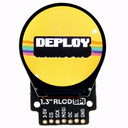





High-res and vibrant, with sweet viewing angles (IPS), this 1.3" round LCD screen will add some stylish curves to your Raspberry Pi projects.
ow … ound … round … ground - this unconventional round display is ideally shaped for things like watch faces, speedometers and displaying data in interesting circular ways like pie charts and polar area graphs. You could also use it to add animated eyes to cosplay masks, build a moon phase tracker or just for displaying all the best round GIFs of pizzas, hypnotic spirals and chonky animals.
Like our smaller 0.9" and our squarer 1.3" LCD breakouts, it's an IPS display so it has great viewing angles and it's super-crisp and bright. It's driven by SPI and you should be able to run it at up to ~60FPS, although we've found that anywhere from 10FPS looks good for most uses.
You can use this breakout completely solder-free with our Breakout Garden HAT with SPI, Breakout Garden Mini with SPI or Breakout Garden 400.
Specifications
- 1.3" colour round LCD
- 240x240 pixels (~260 PPI)
- Active area: 32.4mm diameter circle
- ST7789 driver chip
- SPI interface
- 3.3V or 5V compatible
- Reverse polarity protection
- Compatible with all models of Raspberry Pi (Python library)
- Compatible with Raspberry Pi Pico (C++/MicroPython libraries)
Software
This breakout uses the same ST7789 library as the square version. The library makes it straightforward to display images, text or graphics, and even display animated GIFs! If you're using a Raspberry Pi, you can install it with:
sudo pip3 install st7789
You may also need to enable I2C and SPI in raspi-config.
When running the generic examples, you'll need to specify that you're using a round display to offset the screen correctly, e.g.
python3 gif.py deployrainbows.gif round
You can also use this breakout with Raspberry Pi Pico and other RP2040 boards, using C++ or Pirate brand MicroPython.
Connecting to a Raspberry Pi
If you're not using a Breakout Garden, then this is how to connect your LCD Breakout up to your Raspberry Pi.
Our Python library is set up to use SPI 0 by default on the Pi (BCM 7 for CS, BCM 11 for SCK, and BCM 10 for MOSI), BCM 9 for DC, and BCM 19 for the backlight.
Here's which pins to connect between your LCD breakout and your Pi's GPIO (note that it's BCM pin numbering):
- 3-5V to any 5V or 3V pin
- CS to BCM 7
- SCK to BCM 11
- MOSI to BCM 10
- DC to BCM 9
- BL to BCM 19
- GND to any ground pin
You can of course use other pins with your LCD Breakout, but you'll have to change them accordingly when you instantiate the display in your code.
Connecting to a Raspberry Pi Pico
The easiest way to use our SPI breakouts with a Raspberry Pi Pico is by plugging them into a Pico Breakout Garden Base or a Pico Breakout Garden Pack.
If you'd rather wire them up to a Pico directly, here's how it goes!
- 3-5V to any 5V or 3V pin
- CS to GP17
- SCK to GP18
- MOSI to GP19
- DC to GP16
- BL to GP20
- GND to any ground pin
Notes
- Dimensions: (approx) 36 x 50 x 5mm (dimensional drawing)
-
1.3" SPI Colour Round LCD (240x240) Breakout
PIM570Out of stock£20.75
Shop with confidence – we've been serving the hobbyist electronics, Maker, and retro gaming communities since 2012.
- Satisfaction or refund guarantee
- Worldwide shipping via mail or courier
- 57,000+ customer reviews
- Secure website and payments
