Get Started with MicroPython on Raspberry Pi Pico
by Raspberry Pi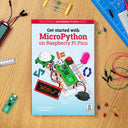


Microcontrollers, like RP2040 at the heart of Raspberry Pi Pico, are computers stripped back to their bare essentials.
You don’t use monitors or keyboards, but program them to take their input from, and send their output to the input/output pins. Using these programmable connections, you can light lights, make noises, send text to screens, and much more
In Get Started with MicroPython on Raspberry Pi Pico, you will learn how to use the beginner-friendly language MicroPython to write programs and connect up hardware to make your Raspberry Pi Pico interact with the world around it. Using these skills, you can create your own electro-mechanical projects, whether for fun or to make your life easier.
Errata (for all versions): If you are using the Raspberry Pi Pico W, you will need to change the definition of led_onboard (pages 46, 48, and 52):
led_onboard = machine.Pin(25, machine.Pin.OUT)
…should change to:
led_onboard = machine.Pin("LED", machine.Pin.OUT)
About Raspberry Pi Press
Raspberry Pi Press is the publishing imprint of Raspberry Pi Trading Ltd., a subsidiary of The Raspberry Pi Foundation. Buying Raspberry Pi Press books and magazines directly helps the Foundation’s charitable mission to put the power of computing and digital making in the hands of people all over the world.
About the authors
Gareth Halfacree is a freelance technology journalist, writer, and former system administrator in the education sector. With a passion for open-source software and hardware, he was an early adopter of the Raspberry Pi platform and has written several publications on its capabilities and flexibility.
Ben Everard is a geek who has stumbled into a career that lets him play with new hardware. As the editor of HackSpace magazine, he spends more time than he really should experimenting with the latest (and not-solatest) DIY tech.
-
Get Started with MicroPython on Raspberry Pi Pico
MAG61Out of stock£12.00
Shop with confidence – we've been serving the hobbyist electronics, Maker, and retro gaming communities since 2012.
- Satisfaction or refund guarantee
- Worldwide shipping via mail or courier
- 57,000+ customer reviews
- Approved Raspberry Pi Reseller
- Secure website and payments