Adafruit RGB Matrix Shield for Arduino
by Adafruit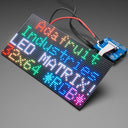





RGB matricies are dazzling, with their hundreds or even thousands of individual RGB LEDs. Compared to NeoPixels, they've got great density, power usage and the price-per-LED can't be beat. But...(isn't there always a but?) You need to use a special library to control them and they require a bunch of wires to be plugged in. Tougher than a single-wire connection for sure.
If you've got an Arduino-compatible board, with an ATmega328p chip (like the Metro 328) or SAMD21 (like the Metro M0) or even SAMD51 (like the Metro M4) this shield will make usage a snap! A little light soldering to attach the headers, connector and terminal block and you're ready to rock. Plug it onto your microcontroller board, and you'll be able to attach any RGB matrix with ease. This shield just takes care of the wiring for you!
For 800mA or less power usage on the matrix you can even 'borrow' the 5V power from the Arduino's regulator. This isn't good for projects where you have a lot of LEDs on at once but for scrolling text and light LED usage it will make wiring even easier because you dont need a separate power adapter. Of course, if you need 1 Amp or more, just use the 2x8 connector for data and use a separate 5V 2A or 5V 4A wall adapter directly to the panel.
Note that this shield is just a wiring adapter, if you have a Metro 328 you can only use 16x32 or possibly 32x32 matrices before you run out of RAM. For big panels, use a Metro M0 or M4 - those will work best thanks to their enormous RAM.
Please note Adafruits Arduino library only supports 32-pixel tall matrices, so don't try using a 64x64 matrix, it doesn't work!
Check out the guide for all the details!
TECHNICAL DETAILS
Shield Dimensions (unassembled): 68.5 x 53.2 x 1.6mm
Notes
- You'll need to assemble the shield once you get it, please see the link to the guide above for information on assembly and soldering.
- This item is just the shield and does not include any LED matrices.
We no longer stock this product
It's sad to say goodbye but sometimes we have to retire products to make way for new things.
You may still be able to buy this product directly from our friends at Adafruit - check out their website!
Shop with confidence – we've been serving the hobbyist electronics, Maker, and retro gaming communities since 2012.
- Satisfaction or refund guarantee
- Worldwide shipping via mail or courier
- 57,000+ customer reviews
- Secure website and payments